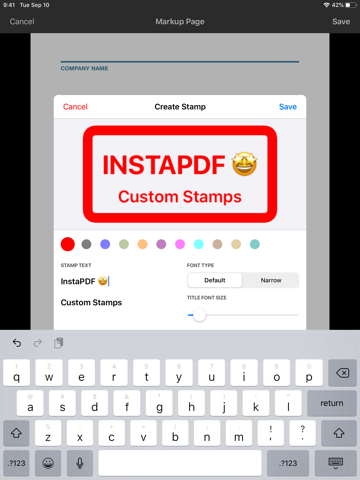InstaPDF - Scan, Edit & Share app for iPhone and iPad
Keep your documents safe and secure. Scan, edit and sync documents to all of your devices. Smart renaming suggestions, multiple accounts, text detection and more. Featured by Apple, iMore, Verizon, The App Factor, TechRepublic, Roar News, appPicker and many more.
InstaPDF Account required, which can be created In-App.
FAST SCANNING WITH AUTOCROP & OCR
Multipage scans with auto page detection, which captures just the part you need and performs automatic OCR.
PDF EDITOR
Add, remove, rotate or re-order pages. Merge documents. Stamp, markup or add signatures. Available exclusively to InstaPDF CloudSafe subscribers.
MAC APP
Provides an efficient drag & drop and renaming interface to quickly organise and upload multiple documents.
SCAN, SIGN AND SEND WITH MARKUP
Draw, Highlight, Custom & Predefined Stamp, Add Text, Annotate and Sign Documents. All changes made to the document are synced across devices.
FOLDERS
Share multiple documents with your anyone using a single URL/link. Documents can be added to existing folders to keep everyone updated.
QR CODE READER
Integrated QR code reader. Documents from other Users can be imported to your account through QR codes.
UNLIMITED CLOUD SYNC
Sync that works, no matter how many documents you scan.
PRIVACY FOCUSED
Encrypt important documents. Set public documents to private with a simple switch. Deleted documents are not recoverable.
Follow us @InstaPDF on Twitter for more information.
InstaPDF for macOS available at http://instapdf.com/#mac
* Privacy Policy: https://instapdf.com/legal#privacy
* Terms of Use: https://instapdf.com/legal#tos
Pros and cons of InstaPDF - Scan, Edit & Share app for iPhone and iPad
InstaPDF - Scan, Edit & Share app good for
Constantly improving, great functionalities, perfect to scan and create .pdfs on the go. A must.
I use it every time I need to scan something. Literally, every time.
Has really changed my life not having to scan stuff all the time. Never had anyone send something back because scan quality was too low.
I use this all the time. Once you get the hang of taking a photos its easy. Tip: tap the screen as youre viewing the document to scan… the camera will adjust to the contrast of the area youve tapped. Plus - nice not to clog up my inbox with emails to myself.
I downloaded this app along with some others in order to compare them. I simply wanted a basic scanner. This one was the easiest to use.
Im very satisfied with with the results.
My husband and I are going through the process of buying a house so we are constantly needing to get different documents that are here, there and everywhere. I downloaded this app and now all those different documents are easily emailed from my phone. Every once in awhile a perfect helper comes along in life. This app is that thing! Its also very user friendly.
Some bad moments
Works great! I scanned some of my important docs with this app and it did a great job. Good place to keep important stuff.
Saw a review on iMore and took a chance on this. A waste of money and I should have know better.
Just takes a picture can not adjust image. Might as well use your camera.
Wasted 3 dollars!!
Heres one star review. Sign up with your email for full 5 star functionality!
I use this all the time. Once you get the hang of taking a photos its easy. Tip: tap the screen as youre viewing the document to scan… the camera will adjust to the contrast of the area youve tapped. Plus - nice not to clog up my inbox with emails to myself.
Favourite app now.
didnt think it was that useful at first, however it just makes
I have tried multiple scanning. This one is the best by far. Easy to scan and easy to send and share.
Usually InstaPDF - Scan, Edit & Share iOS app used & searched for
scanbot,
go scan,
scan and sign,
paper scanner,
paper scanner ++,
paper scan,
icloud storage,
scanning app,
pdf scanner app - scan & sign,
scanbot scanner app - scan pdf,
go scan pro,
and other. So, download free InstaPDF - Scan, Edit & Share .ipa to run this nice iOS application on iPhone and iPad.